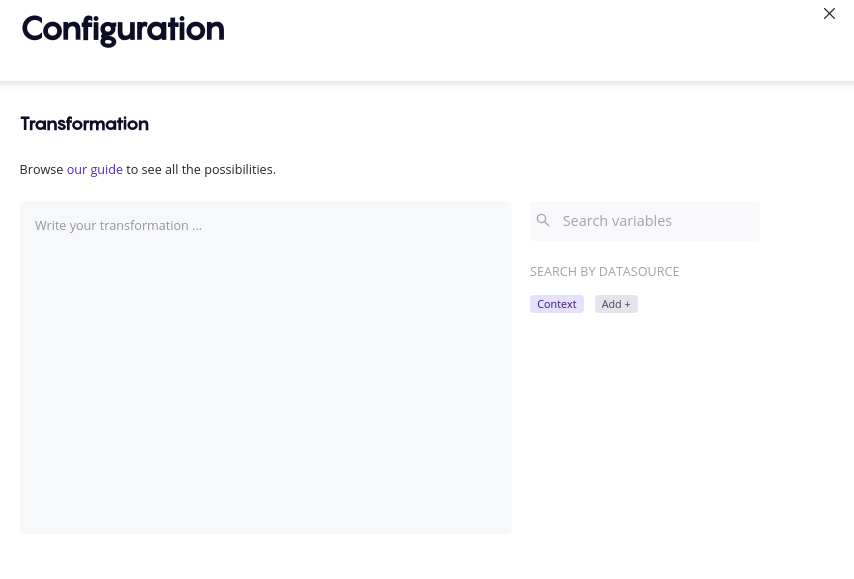When using any data across Reelevant apps, you might encounter a case where the way they are stored inside the Datahub and the way you want either to use them in the Workflow or display them inside the Content app isn't the same.
To still allow you to do your use-case, we created a range of "transformations" that allows you to transform the data coming from the datahub as you need.
Content Editor
Before diving in for the content app, you need to know that we offer a list of pre-configured transformations inside the "Formatters" section of the Text component however they are mostly limited to transformations linked to displaying number and dates. To go further, you'll need to use our transformations system by selecting the "custom" selector when adding a new data:
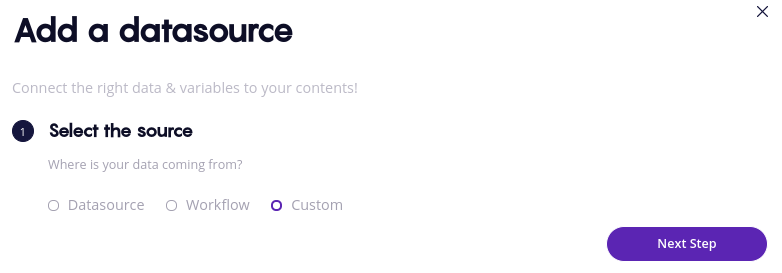
Just after we'll require you to define a name of this custom variable so you can recognize it, then you'll be presented a code-like editor:
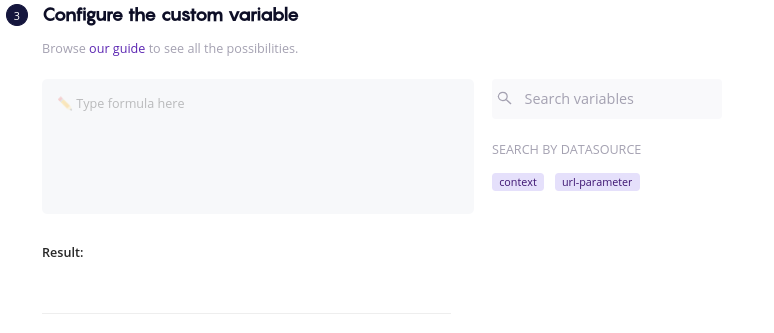
To further, scroll down to the end of the page and go the next step (or go to "Usage" section)
Workflow Editor
At the opposite, transformations inside the workflow are done with the dedicated "Transformation" node, which you can add whenever you want. Upon selecting the node, you'll have (as the content app) a code-like editor available: